As a former broke musician, I’ve spent countless hours hunting for ways to make better music using the latest software without breaking the bank.

I know the frustration of having ideas trapped in your head that you can’t quite bring to life.
AI VST plugins have changed the game for me.
They’re like having a helpful studio partner who can suggest chord progressions when I’m stuck, clean up my messy recordings, or help me find sounds I hear in my head but can’t create on my own.
These tools don’t make the music for you — they just help you work faster and try things you might not have considered.
In my research, I’ve found they’re particularly useful when you hit a creative wall or need to quickly test different ideas.
In this article, I’ll walk you through the most impressive AI VST plugins that deserve a place in your digital audio workstation this year.
Whether you’re looking to transform vocals, master tracks, generate melodies, or find the perfect samples, these plugins leverage cutting-edge AI to solve real problems in the production process.
How Do AI VST plugins compare to traditional VSTs?
AI-powered plugins are fundamentally different from traditional VST plugins in how they interact with your audio. While traditional plugins rely on static settings or manual adjustments, AI plugins analyze the audio in real-time and adapt their behavior dynamically.
Here’s a side-by-side comparison to illustrate the differences:
| Feature | Traditional VST Plugins | AI-Powered VST Plugins |
|---|
| Processing Approach | Static processing based on preset parameters or manual adjustments | Real-time analysis and adaptive processing tailored to the specific audio input |
| Customization | Requires detailed manual tweaking for every track | Automatically applies intelligent settings, which can be fine-tuned if needed |
| Learning Capability | No learning; applies the same processing regardless of context | Learns from your audio and adapts over time (e.g., tonal balance, dynamics, or style preferences) |
| Efficiency | Time-intensive; requires trial and error to find the right settings | Saves time by providing a polished starting point, reducing repetitive tasks |
| Creativity Support | Focuses on technical adjustments; creativity depends entirely on the user | Suggests creative possibilities like chord progressions, melodies, or mix adjustments |
| Use Case Examples | Static EQ, compressors, reverb, synthesizers | Mix assistants (e.g., iZotope Neutron), melody generators (e.g., SPAWN by Lemonaide AI), sample finders (e.g., Output Co-Producer) |
Traditional plugins are powerful but require significant expertise and manual effort to achieve optimal results. For example, a compressor in a traditional plugin needs careful adjustment of attack, release, ratio, and threshold settings to match the dynamics of your track. In contrast, an AI-powered compressor like Sonible smart:comp 2 analyzes your audio in real-time and automatically applies spectral compression tailored to its unique characteristics.
Similarly, while traditional tools for music creation (like synthesizers) require users to program melodies or chords manually, AI-powered tools such as LANDR composer generate entire musical ideas based on your input. These plugins don’t just save time—they actively inspire creativity by suggesting ideas you might not have considered.
AI plugins also excel at handling repetitive or technical tasks. For instance, Output Co-Producer eliminates hours of sample searching by analyzing your project and suggesting samples that fit perfectly with your track’s tempo and key. This allows producers to focus on higher-level creative decisions rather than being bogged down by technical details.
As AI technology continues to evolve, these tools are becoming more intuitive and integrated into workflows, helping producers achieve professional results faster while expanding their creative possibilities.
4 best AI VST Plugins for composition, generating MIDI and finding samples
| Tool Name | Description | Punchline |
|---|
| SPAWN by Lemonaide AI | AI MIDI generator | Create royalty-free MIDI patterns with curated sounds. |
| Output Co-Producer | AI sample finder plugin | Find perfect samples to complement your project. |
| LANDR Composer | AI-powered composition tool | Generate melodies, chords, and ideas effortlessly. |
| Natural Drums by Daaci | AI-powered drum plugin | Produce realistic drum grooves tailored to your tracks. |
1. SPAWN by Lemonaide AI – AI MIDI generator
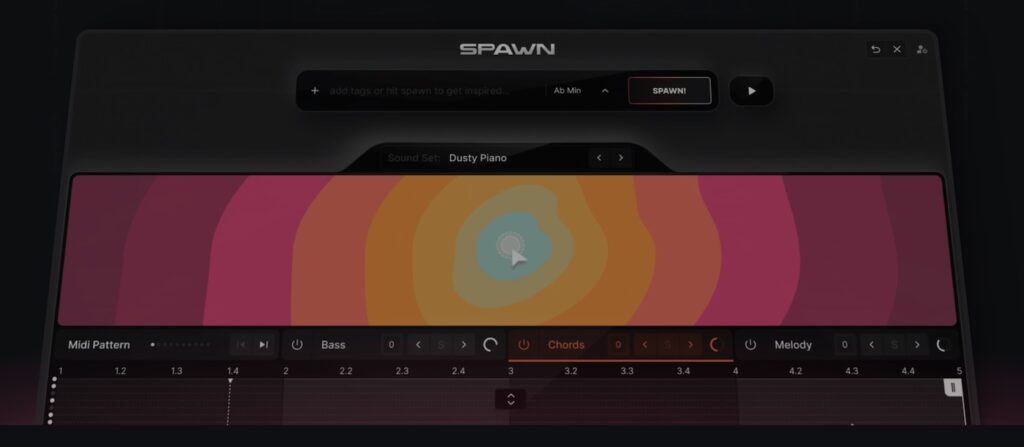 Screenshot
Screenshot
SPAWN by Lemonaide AI is a cutting-edge AI MIDI generator that creates royalty-free melodies, chords, basslines, and curated sounds tailored to your project. Designed with producers in mind, SPAWN combines generative MIDI engines with sound customization tools, making it a go-to plugin for sparking creativity and building cohesive musical ideas effortlessly.
The plugin: SPAWN’s intuitive interface allows users to generate MIDI patterns based on descriptive tags like “ambient,” “punchy,” or “lush.”
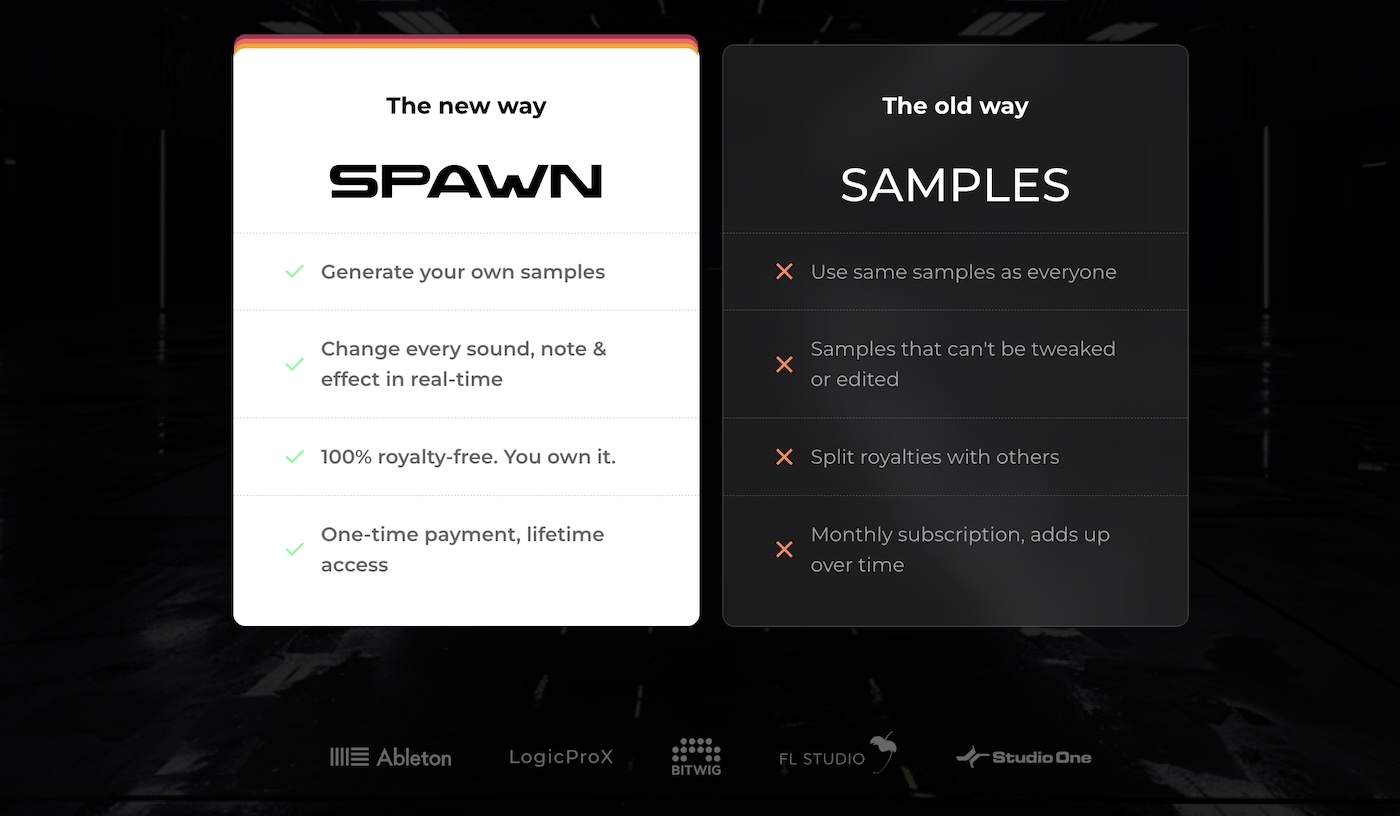 Screenshot
Screenshot
The Experiment Pad lets you tweak pitch, effects, and sound layers in real-time, while the XY pad offers granular control over effects such as reverb, delay, distortion, and chorus.
SPAWN integrates seamlessly with your DAW, enabling you to export MIDI files or curated sounds directly into your session. Its royalty-free output ensures you can use the generated material without copyright concerns.
SPAWN also prioritizes ethical AI development, using properly licensed datasets and collaborating with artists to ensure its algorithm understands what producers truly need. Whether you’re stuck in a creative rut or looking to experiment with new styles, SPAWN delivers polished results that feel ready for production straight out of the box.
Best for: Generating royalty-free music elements, inspiring creativity with fresh musical ideas, and creating cohesive compositions across genres without compromising creative control.
2. Output Co-Producer – AI Sample Finder Plugin
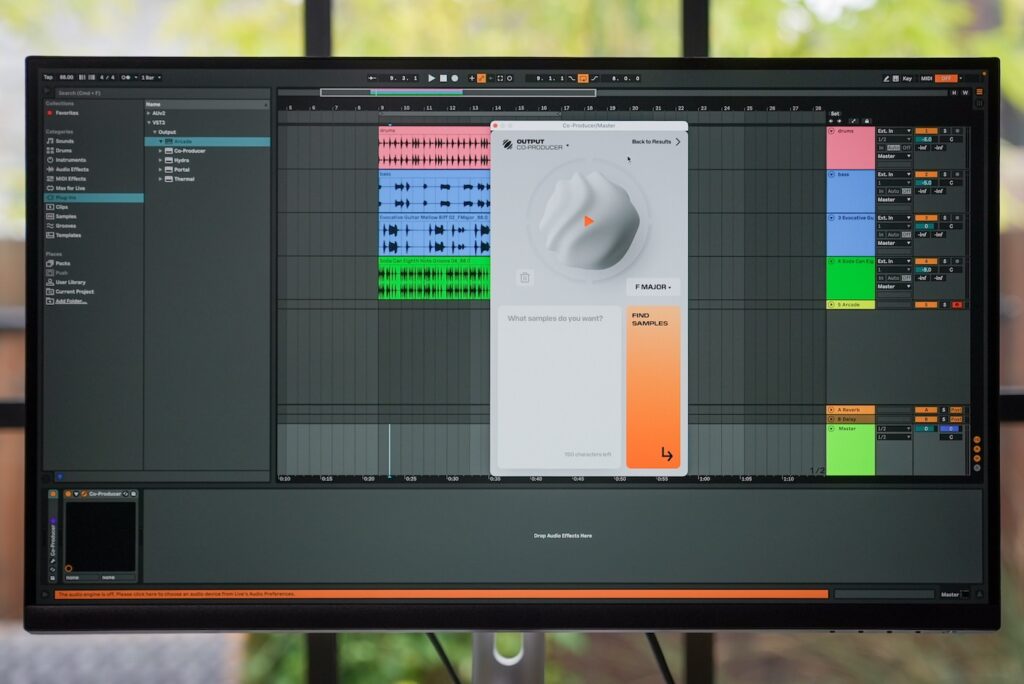
Co-Producer takes the pain out of sample hunting. This innovative vst plugin analyzes your project and suggests samples that will complement your existing material. This makes finding samples a breeze. What makes it remarkable is how it understands context – it doesn’t just find samples in the right key and tempo; it finds ones that will enhance your specific musical ideas.
The plugin taps into Output’s vast sample library, categorizing results by type, mood, and musical function. You can audition sounds directly in your project, making the workflow incredibly streamlined.
Best for: Breaking through creative blocks, finishing tracks faster, and discovering sounds you might never have considered.

LANDR Composer, formerly known as Orb Producer Suite, is an advanced AI-powered composition tool designed to help producers generate chord progressions, melodies, basslines, and arpeggios effortlessly. It’s perfect for breaking through creative barriers and speeding up your workflow.
The plugin: LANDR Composer integrates seamlessly with your DAW, allowing you to sync generated patterns with your project. The piano roll feature lets you edit MIDI data precisely, while the drag-and-drop functionality makes it easy to transfer ideas directly into your session. Whether you’re a seasoned musician or a beginner without music theory knowledge, this plugin empowers you to create stunning musical ideas quickly and efficiently.
Key features include:
- Assistive chord generation
- Smart MIDI creation for unique sequences
- Over 100 preset sounds
- Scenes and Song Mode for arranging ideas
- Customizable modifiers for humanization
- DAW sync for real-time adjustments
LANDR Composer is available as part of the LANDR Studio subscription or as a standalone purchase for $149.
Best for: Generating complex musical ideas, creating chord progressions and melodies, and enhancing works-in-progress with fresh inspiration across various genres and styles.
4. Natural Drums by Daaci – AI-powered drum plugin
 Screenshot
Screenshot
Natural Drums by Daaci is an AI-powered drum plugin that acts as a virtual session drummer in your DAW. Launched in November 2024, it uses advanced AI to create dynamic, realistic drum grooves in real-time.
The plugin: Natural Drums integrates seamlessly into your workflow, offering both VST/AU Instrument and MIDI FX versions. It features a user-friendly interface with a new Compact Mode for quick experimentation. The plugin doesn’t rely on pre-composed patterns or randomness; instead, it “thinks like a musician,” combining, adapting, and improvising around your input.
Key features include:
- Structural Variation for detailed rhythmic variety
- “Shuffle Every Loop” for subtle improvisation
- Trapifier for creating trap-style hi-hat patterns
- Adjustable complexity, fills, and swing
Natural Drums is designed to work with all major DAWs on both MacOS and Windows.
Best for: Producers and composers seeking realistic drum performances without programming complexity. It’s ideal for creating dynamic rhythmic foundations, experimenting with different styles, and adding authentic acoustic textures to tracks across various genres.
| Tool Name | Description | Punchline |
|---|
| ACE Studio | AI singing voice generator | Create unique vocals and harmonies with AI singers. |
| Voice-Swap | AI voice cloning plugin | Transform vocals while preserving emotional nuances. |
| Synthesizer V + Vocoflex | AI voice synthesis and morphing | Blend voices for unique timbres and character sounds. |
| SoundID VoiceAI | AI voice transformer | Enhance vocals naturally with diverse transformation options. |
1. ACE Studio – AI Singing Voice Generator with DAW Bridge
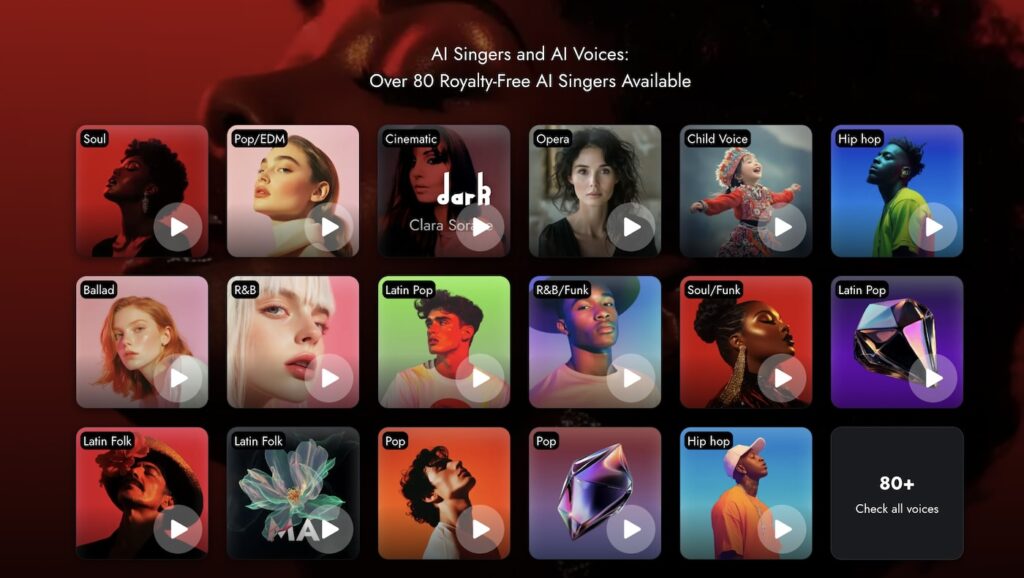 Screenshot
Screenshot
ACE Studio has become a producer favorite in 2025 thanks to its groundbreaking DAW Bridge feature released earlier this year. This VST3/AU plugin creates a seamless connection between your DAW and ACE Studio’s powerful AI voice transformation capabilities.
What makes it special is the granular control – you can manipulate individual note waveforms while preserving tonal quality, even when shifting pitches dramatically. The new multi-voice AI choir generator allows blending of multiple AI voices, creating rich harmonies and textures. Voice model customization lets you train your own AI singing voice using just a few vocal samples, retaining your unique timbre and style.
ACE Studio offers over 80 royalty-free AI singers across various genres. Its AI voice changer can transform vocals into different voices or even instrument sounds. The MIDI & Lyrics to Vocal feature generates studio-quality vocals by simply typing lyrics on MIDI notes and selecting an AI voice.
Best for: Creating realistic vocal performances, transforming rough vocal ideas into polished recordings, experimenting with vocal styles beyond your natural range, and generating complex harmonies or choral arrangements quickly
2. Voice-Swap – AI Voice Cloning VST Plugin
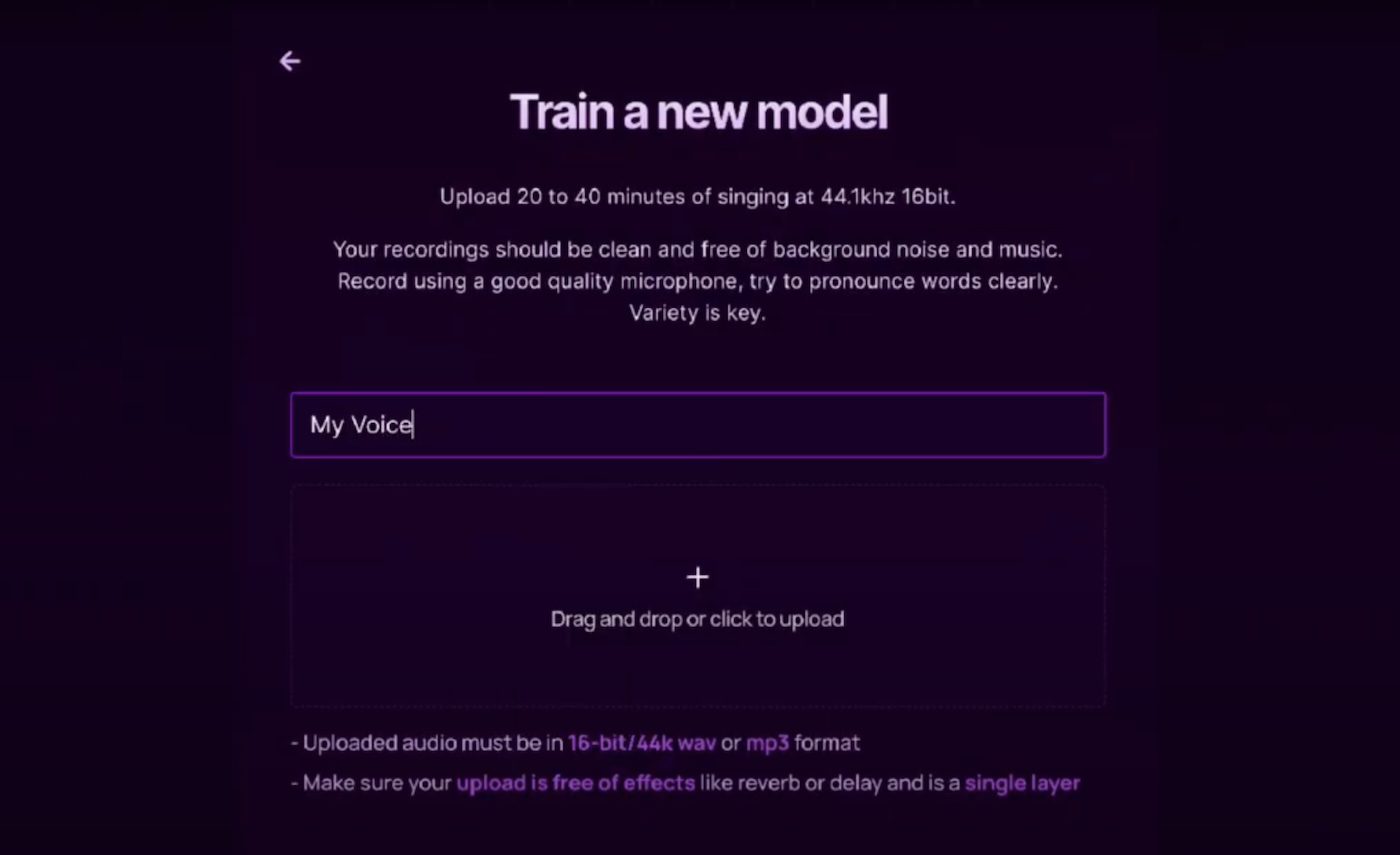
Voice-Swap has made serious waves in 2025 by democratizing voice transformation technology, offering producers a powerful VST plugin to transform vocal recordings into entirely new timbres while retaining the emotional nuances of the original performance.
The plugin: Voice-Swap features over 80 royalty-free AI singers, including artists like Robert Owens and Ayah Marar, and allows users to clone or customize their own AI singing voice models. By uploading vocal samples, you can train unique AI voices that preserve your timbre and style, making it ideal for creating personalized vocal tracks. The new “Stem-Swap” feature lets you replace vocals in a track with AI voices directly within your DAW, while also downloading stems for further editing.
Voice-Swap’s AI Vocal Synth generates studio-quality vocals from MIDI notes and lyrics, enabling effortless creation of lead vocals, harmonies, or choral arrangements. Additionally, its voice changer transforms vocals into different voices or even instrument sounds, unlocking creative possibilities for rapping, singing, or experimental production.
Best for: Creating demo vocals for clients, experimenting with different vocal personas, producing harmonies and choral arrangements instantly, and transforming rough ideas into polished performances using cutting-edge AI technology.
3. Synthesizer V Studio + Vocoflex – AI Voice Synthesis & Morphing System

Synthesizer V Studio, combined with the Vocoflex plugin, forms a powerful AI vocal system. This duo allows producers to generate, manipulate, and transform vocals within their DAW.
The plugin: Synthesizer V Studio creates realistic AI vocals from MIDI and lyrics, offering control over pitch curves, breathiness, and vocal modes. Vocoflex adds real-time voice morphing, using a visual “latent space” interface to blend voices by importing samples or presets.
The visualizer maps vocal characteristics as interactive curves and nodes, allowing producers to navigate and blend voices like mixing colors. This enables unique timbres by combining different vocal traits, such as merging a soulful R&B voice with an ethereal choir sample.
Best for: Sound designers, producers working with vocalists, and those seeking unique vocal timbres. It’s ideal for creating virtual choirs, designing fictional character voices, and blending human and AI-generated vocals seamlessly.
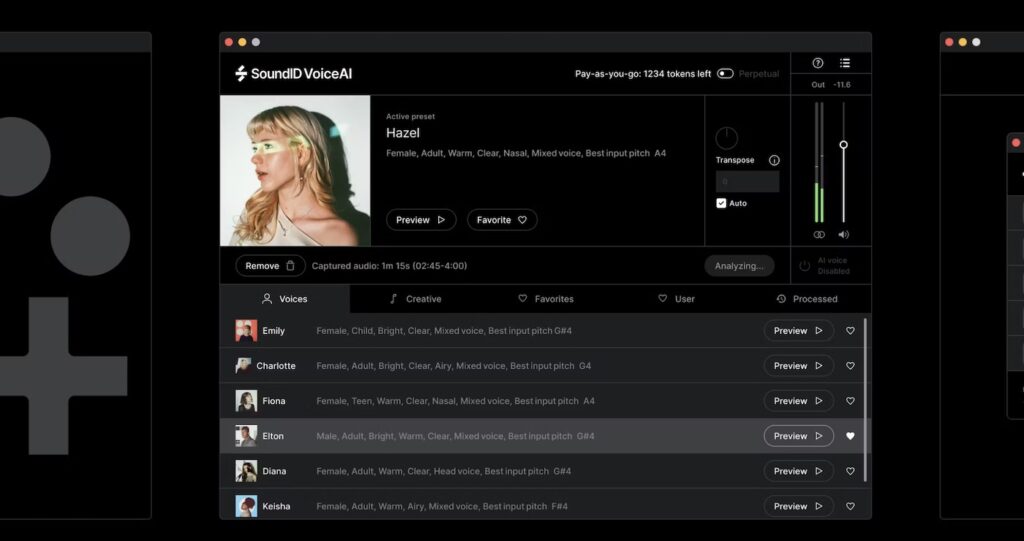 Screenshot
Screenshot
SoundID VoiceAI, launched in May 2024, is a groundbreaking AI voice transformer plugin that integrates directly into your DAW. Unlike some AI tools that create dramatic changes, SoundID VoiceAI focuses on maintaining the natural qualities of the original recording while offering powerful transformation capabilities.
The plugin features over 50 studio-grade voice and instrument models, allowing users to transform vocals into diverse voices, instruments, and even polished drum tracks. It preserves the original performance’s dynamics, vibrato, and phrasing, resulting in organic-sounding transformations.
Key features include:
- Seamless DAW integration (VST, AU, AAX formats)
- Cloud-based and local processing options
- Transpose functionality for pitch adjustments
- New double-tracking feature for natural-sounding doubles
SoundID VoiceAI is versatile, enabling users to create backing vocals, clone voices, record demos, and simplify production workflows. Its streamlined interface makes it accessible to producers of all skill levels.
Best for: Enhancing vocal recordings, creating harmonies, transforming vocals into instruments, generating professional-quality vocals without studio sessions, and making character adjustments to match a production’s aesthetic. It’s particularly useful for artists, producers, and sound designers looking to explore limitless vocal transformations within their DAW.
4 best AI VST plugins for mixing, mastering, and audio editing
| Tool Name | Description | Punchline |
|---|
| iZotope Neutron 5 | AI mixing plugin | Streamline mixes with intelligent audio processing tools. |
| Sonible smart:comp 2 | AI-powered audio compressor | Transparent compression tailored to your audio dynamics. |
| iZotope Ozone 11 | AI mastering suite | Achieve professional masters with cutting-edge tools. |
| iZotope Neoverb | AI-powered reverb plugin | Create clean, spacious reverbs without muddying mixes. |
1. iZotope Neutron 5 – Intelligent AI mixing plugin

Neutron 5 revolutionizes the mixing process with its AI-driven workflow. Featuring three brand-new plugins (Clipper, Density, and Phase), a faster and smarter Mix Assistant, Mid/Side and Transient/Sustain modes, and much more, Neutron 5 delivers world-class quality every time.
The plugin: Neutron 5 is your all-in-one AI mixing plugin, featuring 11 powerful VST plugins. Sculpt your sound with component plugins individually or combine them in the mothership for ultimate control. Streamline your mix with Visual Mixer, Relay, and Tonal Balance Control 2. The AI-powered Mix Assistant utilizes artificial intelligence to create a custom signal chain for your audio, which you can refine using professional instrument profiles or your own references.
New in Neutron 5:
- Clipper: Add power while reclaiming headroom with intuitive soft clipping across multiple bands, mid/side channels, and transient/sustain content.
- Density: Keep key elements pinned upfront in the mix. This surgical upward compressor effortlessly smooths out dynamics, giving your audio more presence, detail, and fullness.
- Phase: Analyze asymmetry within a single signal and identify phase issues with other tracks in seconds, offering tools and visualizations for fine-tuning.
Best for: Getting mixes started quickly, addressing frequency imbalances, achieving professional-sounding tracks, and adding depth and clarity to your mixes with new, AI-driven modules.
2. Sonible smart:comp 2 – AI-powered audio compressor
 Screenshot
Screenshot
Smart:comp 2 redefines audio compression by using artificial intelligence trained on thousands of well-compressed samples. What sets it apart is its spectral compression capability, which provides hundreds of compression bands for unprecedented clarity. This level of detail would be virtually impossible to achieve manually.
The plugin can analyze your audio in seconds and apply intelligent compression that respects the natural dynamics of your source material. It works particularly well on complex material like full mixes, drum buses, and vocals.
Best for: Achieving transparent, musical compression that enhances rather than squashes your dynamics.
3. iZotope Ozone 11 – Intelligent AI mastering suite
Ozone 11 is the industry standard for mastering, now elevated with advanced AI mastering capabilities. The Master Assistant analyzes your track and creates a custom mastering chain with EQ, dynamics, and limiting settings. It uses AI to match your mix with reference tracks, ensuring a balanced sound across different playback systems.
The plugin: Ozone 11 introduces new modules like Clarity, Impact, and Stabilizer, which enhance transparency, rhythm, and balance in your masters. The AI-powered tools help achieve commercial loudness while preserving dynamic range. Features like Low End Focus and Spectral Shaper provide precise control over bass and tone.
The Ozone 11 software combines technical power with an intuitive interface, making it accessible for both beginners and seasoned engineers. The plugin’s ability to integrate reference tracks allows producers to compare their mix against professional masters in real time, ensuring competitive results.
Best for: Achieving professional masters quickly, matching reference tracks, and finalizing projects with commercial-grade polish.
4. iZotope Neoverb – AI-powered intelligent reverb plugin
 Screenshot
Screenshot
Neoverb stands out in the crowded reverb plugin market with its AI-driven approach to creating spacious, clean reverbs. This innovative tool combines three reverb engines with intelligent EQ and unmasking technology to deliver professional-quality results quickly.
The plugin: Neoverb’s Blend Pad allows users to mix three different reverb types (Early Reflections, Plate, and Hall) simultaneously, creating unique spatial environments. The AI-powered Reverb Assistant analyzes your audio and suggests optimal settings based on your desired sound, adjusting parameters in real-time as you tweak the Size and Tone controls.
What sets Neoverb apart is its focus on mix clarity. The Pre EQ with Auto Cut function automatically cleans your input signal, while the Reverb EQ uses unmasking technology to prevent the reverb from muddying your mix. The built-in Masking Meter even communicates with other iZotope plugins to visualize potential frequency conflicts.
Best for: Quickly achieving polished, professional reverbs, creating unique spatial blends, and maintaining mix clarity while adding depth and atmosphere to tracks. It’s particularly useful for producers and mix engineers looking to streamline their workflow without sacrificing sound quality.
How to Choose the Right AI VST Plugins for Your Workflow
With so many powerful AI tools and VST plugins available, how do you decide which ones deserve a spot in your plugin folder? The answer depends largely on your specific needs:
1 – For mixing engineers:
Focus on tools like iZotope Neutron 5 and Sonible smart:comp 2 that can speed up your workflow while delivering professional results.
2 – For electronic producers:
Sample-finding tools like Output Co-Producer and Lemonaide’s MIDI generator help overcome writer’s block with fresh musical ideas.
3. For vocal production:
Voice transformation tools like ACE Studio, Voice-Swap, and SoundID VoiceAI offer different approaches to enhancing and transforming vocal performances.
4 – For mastering:
iZotope Ozone 11 remains the gold standard for AI-assisted mastering.
When evaluating any AI vst plugin, consider how well it integrates with your existing workflow.
The best AI tools save time without forcing you to completely change how you work.
The integration of AI in music production has evolved beyond basic automation to become a dynamic collaborative partner. While tools like Google Gemini offer experimental track analysis (rating elements like melody and mix quality on a 1–100 scale), the most impactful innovations are happening in plugins and DAW integrations that act as true creative collaborators.
Output Co-Producer: Your AI Sample Plugin

Output’s Co-Producer plugin tackles one of producers’ biggest frustrations: endless sample scrolling. Unlike traditional sample browsers, this AI-powered tool listens to your track (via your DAW’s master bus) and suggests rhythmically/harmonically matched samples from Output’s library. Key features:
- Analyzes 4–8 bars of your project to understand key/tempo
- Accepts text prompts like “gritty bass” or “ethereal pads”
- Drag-and-drop samples synced to your project’s tempo
- Integrates with Output Arcade for sound manipulation
As Output CEO and music producer Gregg Lehrman explains, “After talking with thousands of writers and producers, it was clear that endlessly scrolling for samples held back creativity. Artists want sounds that fit their track from the start, with the ability to preview them in context and drag-and-drop directly from within their DAW.” According to Spencer Salazar, Output’s Head of R&D, users discover samples they love in 73% of their searches.
Claude + Ableton: Your Text-to-DAW Assistant
Developer Siddharth Ahuja’s AbletonMCP project demonstrates AI’s next frontier: natural language DAW control.
Using Anthropic’s Claude AI and a custom MCP server, producers can now:
- Generate complete tracks via prompts like “Create an 80s synthwave track with heavy reverb”
- Modify existing projects: “Add jazz chords to track 3” or “Boost the kick drum”
- Automate technical tasks: tempo adjustments, effect chain setup, MIDI editing
The system works bidirectionally – Claude can both execute commands and analyze your session to answer questions like “What instruments are on track 2?” Early adopters praise its ability to handle complex requests, like building a Metro Boomin-style beat structure or generating haunting vocal melodies aligned to a track’s mood.
Why This Matters
These tools exemplify AI’s shift from passive assistant to active collaborator:
- Context-aware creativity: Co-Producer suggests sounds that fit your track’s DNA, not just metadata tags.
- Language-first workflows: Describe what you want (“lush pad with slow attack”), not how to program it.
- Human-AI synergy: Musicians make artistic choices while AI handles technical execution.
As these technologies mature, expect tighter DAW integrations where AI understands your personal style – suggesting mix adjustments before you hear issues, or generating variations of a melody that match your signature sound.
The future isn’t about AI replacing producers, but becoming fluent in their musical language.
The AI VST plugins of 2025 are remarkable not just for their technical capabilities but for how they enhance human creativity rather than replacing it, showcasing the effects they have on modern music production. By handling complex technical tasks quickly and accurately, they allow producers to spend more time on the aspects of music production that require human judgment and creative intuition.
Whether you’re looking to speed up your workflow, overcome technical challenges, or explore new creative possibilities, there’s an AI plugin that can help. The key is finding the right tools for your specific needs and integrating them thoughtfully into your production process.