Neural Frames
Pricing: Freemium
Neural Frames is an AI music video generator. It's the easiest and most affordable way to turn your songs into engaging music videos.
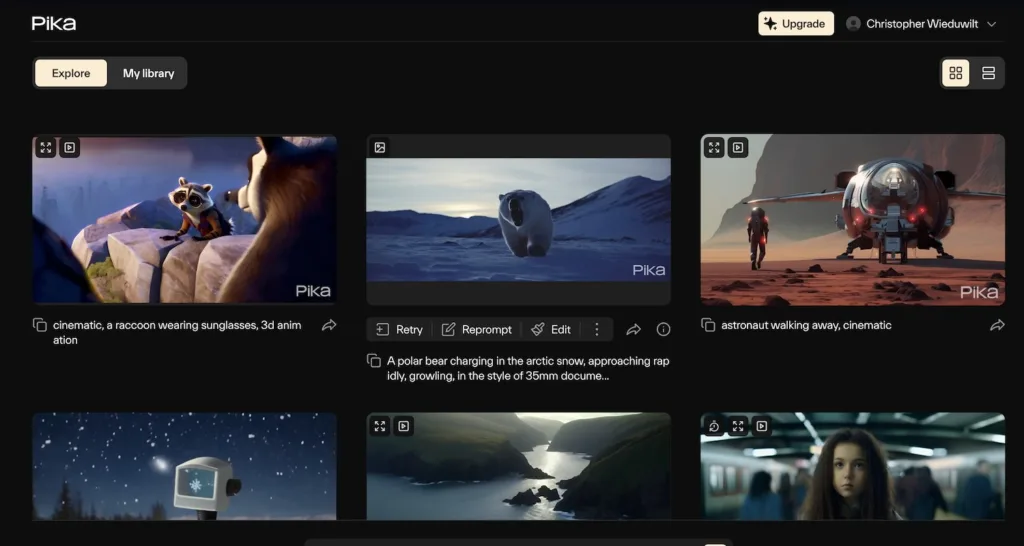
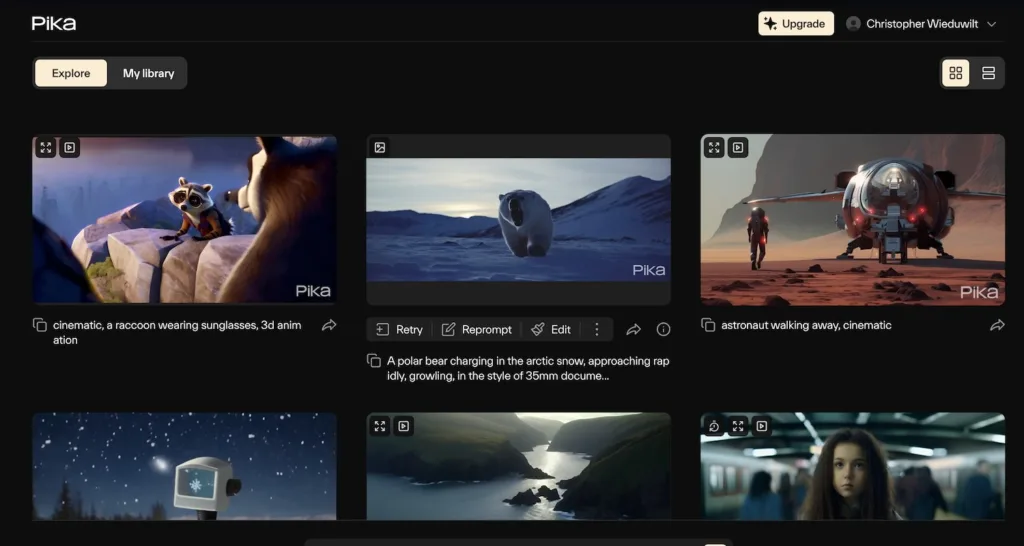
Pika turns words or pictures into videos quickly. Add special changes with PikaSwaps or extra details using PikaAdditions. Good for social media posts, ads, or fun projects.
Pika is a strong contender, but how does it compare to other AI video tools? Here’s my breakdown of the best AI music video generators to help you decide.
Before diving in, consider how nature inspires creativity. Much like a real pika — a small mammal often mistakenly thought of as a rodent — that exhibits fascinating pika behavior while foraging in its natural habitat among boulders, Pika transforms your simple ideas into dynamic video content. Its creative ecosystem lets you bring anything to life, even quirky themes like cookie animations.
Pika is an AI tool that makes videos from text descriptions or uploaded images. It uses different AI models (Turbo, 1./1.5, and 2.1) to create short clips.
Here’s how it works:
→ You type a prompt like "dog running in a park" or upload a photo.
→ Choose between Turbo (fast), 1./1.5 (balanced), or 2.1 (high-quality) models.
→ Use PikaSwaps to swap objects (like changing a dog to a cat) by brushing over them or typing commands.
→ Try PikaAdditions to put new things into videos, like adding a dragon to your backyard video.
→ Add textures or lighting effects with PikaAdditions.
Just as a foraging mammal skillfully navigates through its habitat, Pika guides you through the video creation process with ease.
Best for: Content creators, small businesses, or anyone needing quick videos without cameras1.
Pika has four plans with video credits reset monthly:
Credits per video change based on:
| Plan | Price | Credits | Best For |
|---|---|---|---|
| Free | $0 | 150 | Trying swaps/additions |
| Standard | $8 | 700 | Weekly social posts |
| Pro | $28 | 2300 | Daily content creators |
| Fancy | $76 | 6000 | Teams needing many video |
→ Turbo model: 5 credits (simple videos) or 10 credits (using PikaSwaps/Additions)
→ 2.1 model: 35 credits (basic) or 60 credits (with Scene Ingredients).
→ PikaSwaps/PikaAdditions cost 10-60 credits based on video length and model.
→ Free users get 15 PikaAdditions monthly (10 credits each)
Yes! PikaSwaps let you swap objects mid-video. For example, turn a blue car red in seconds. PikaAdditions add effects like rain or sparkles to existing scenes.
→ Step 1: Generate your initial video.
→ Step 2: Click "PikaSwap" to replace items or "PikaAddition" for effects.
→ Step 3: Download the updated video.
PikaSwaps → Change objects in existing videos (e.g., turn a coffee cup into a UFO).
→ Brush over the item or upload a reference photo for better swaps.
→ If it looks weird, click "retry" for new versions.
Check out this a PikaSwaps video tutorial:
PikaAdditions → Add people/animals/objects to videos (e.g., put a capybara on your shoulder).
→ The AI matches lighting and adds shadows so it looks real.
→ Works best with 5+ second clips that aren’t shaky.
Here's a PikaAdditions video tutorial:
This saves time compared to manual editing tools. Just as a robust boulder anchors the landscape, Pika’s features provide a solid foundation for rapid video edits — making it possible to change anything you desire, even down to the smallest cookie detail.
Pika focuses on fast edits and object swaps – many tools can’t do this. Others like Runway ML have better longer videos, but Pika works faster for short clips.
Pika does two things others can’t:
| Feature | Pika | Other Tools |
|---|---|---|
| Object Swaps | Yes (PikaSwaps) | Rare |
| Add New Things | Yes (PikaAdditions) | Usually can’t |
| Speed | 5-60 seconds per video | Often 2-5 minutes |
| Free Plan | 150 credits/month | Often fewer |
→ Pick Pika for quick edits and adding fun stuff.
→ Choose others for long movies or fancy animations.
Pick Pika for quick social clips. Choose rivals for films or complex animations1.
People use Pika for:
→ Instagram/TikTok clips: Make eye-catching posts without filming. e.g. A rabbit pushing a toy car that turns into carrots
→ Product demos / ads: Show items in different colors using PikaSwaps. e.g. Show a shirt in 10 colors using PikaSwaps instead of filming each
→ Hobby projects: Create cartoon shorts or meme videos. e.g. Add a dinosaur to your vacation video with PikaAdditions.
Music videos:
You can make basic music videos by timing PikaSwaps/Additions to song beats manually. For example:
→ Swap backgrounds when the chorus starts.
→ Add glowing effects during drum solos.
→ Make lyrics appear as floating text.
Note: Tools like Neural Frames are better for automatic audio-reactive videos (visuals sync to instruments/vocals) with timeline features. They analyze song stems (drums, vocals) to trigger animations on beat. Pick Pika for quick edits, Neural Frames for music-synced visuals.
https://www.youtube.com/watch?v=9TZkPuDQvA4
Whether you’re showcasing a serene natural ecosystem, illustrating unique pika behavior in a rocky habitat, or even adding fun elements like cookies, Pika is your versatile tool—perfect for creating visuals of anything you can imagine.
Pricing: Freemium
Neural Frames is an AI music video generator. It's the easiest and most affordable way to turn your songs into engaging music videos.
Pricing: Freemium
Create stunning music videos in minutes with Kaiber's AI music video generator. Mix & match elements to create unique images and videos.
Pricing: Freemium
Ever wanted to create unique visuals for your music like videos or trailers, but didn't have the equipment or skills? RunwayML uses AI to help artists & creatives bring their ideas to life.
Access my AI toolkit for music creation & promotion used by 1,900+ artists & save 15+ hours weekly.
Trusted by industry leaders:
